10 Using OCLC Connexion
OCLC Connexion is a service that has proliferated across the world. Its purpose is to allow libraries to share MARC records and profit from each other’s work. There are multiple benefits to this tool, including standardization, learning from others’ perspectives and work, and saving time that would otherwise have been spent creating detailed MARC records.
Mostly, Connexion is used to perform searches for work catalog records that can be adopted by a local institution for metadata recording. Once you have signed into OCLC Connexion, go to the Cataloging page and ensure that you are searching through WorldCat’s records. WorldCat is the worldwide catalog created through the collaboration of all libraries that are part of the OCLC network.
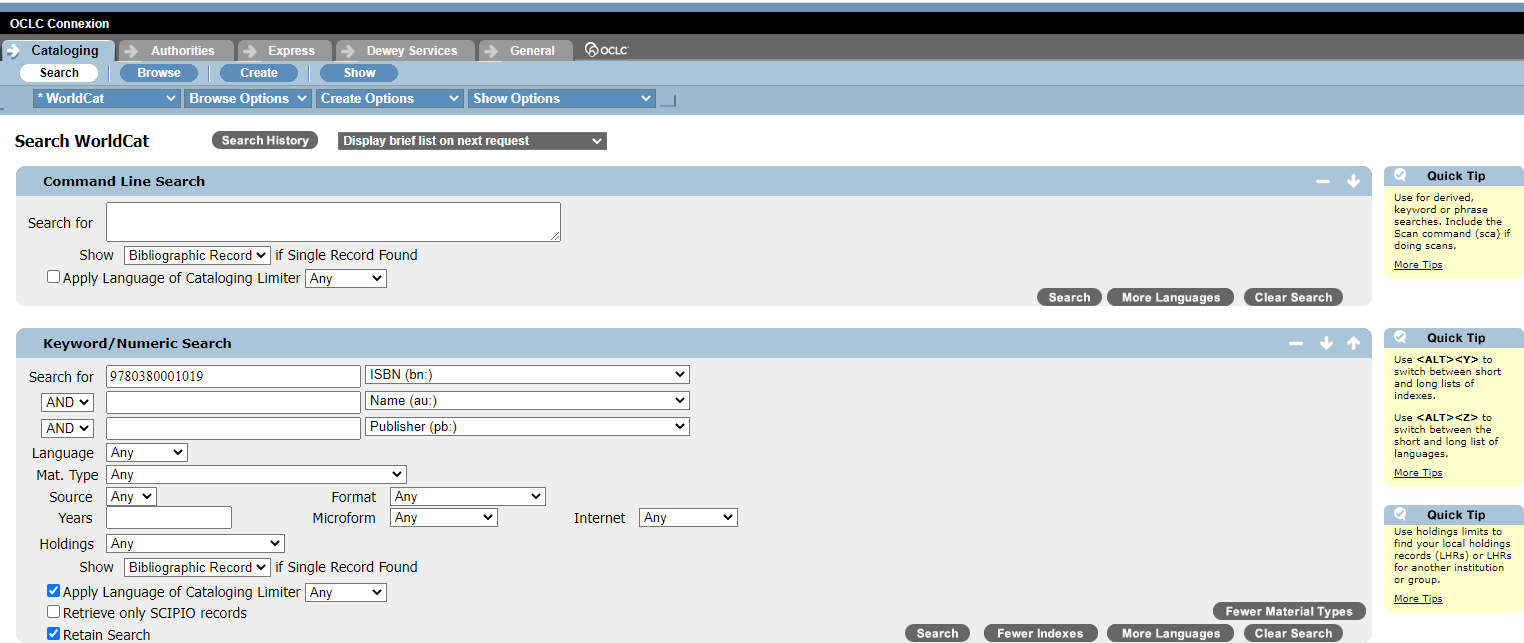
The most frequent search you will do in Connexion will be the “Keyword/Numeric Search.” You can search for a work’s title, the name of the author, the publisher, the language, the medium in which the work was presented, and the years of publication. Many other aspects of a work or item can be searched. Searches that are too broad or too specific may not result in any satisfactory results. For example, a broad search for “second foundation” in the title field, “asimov, isaac” in the author field and English as the language yielded over five hundred results.
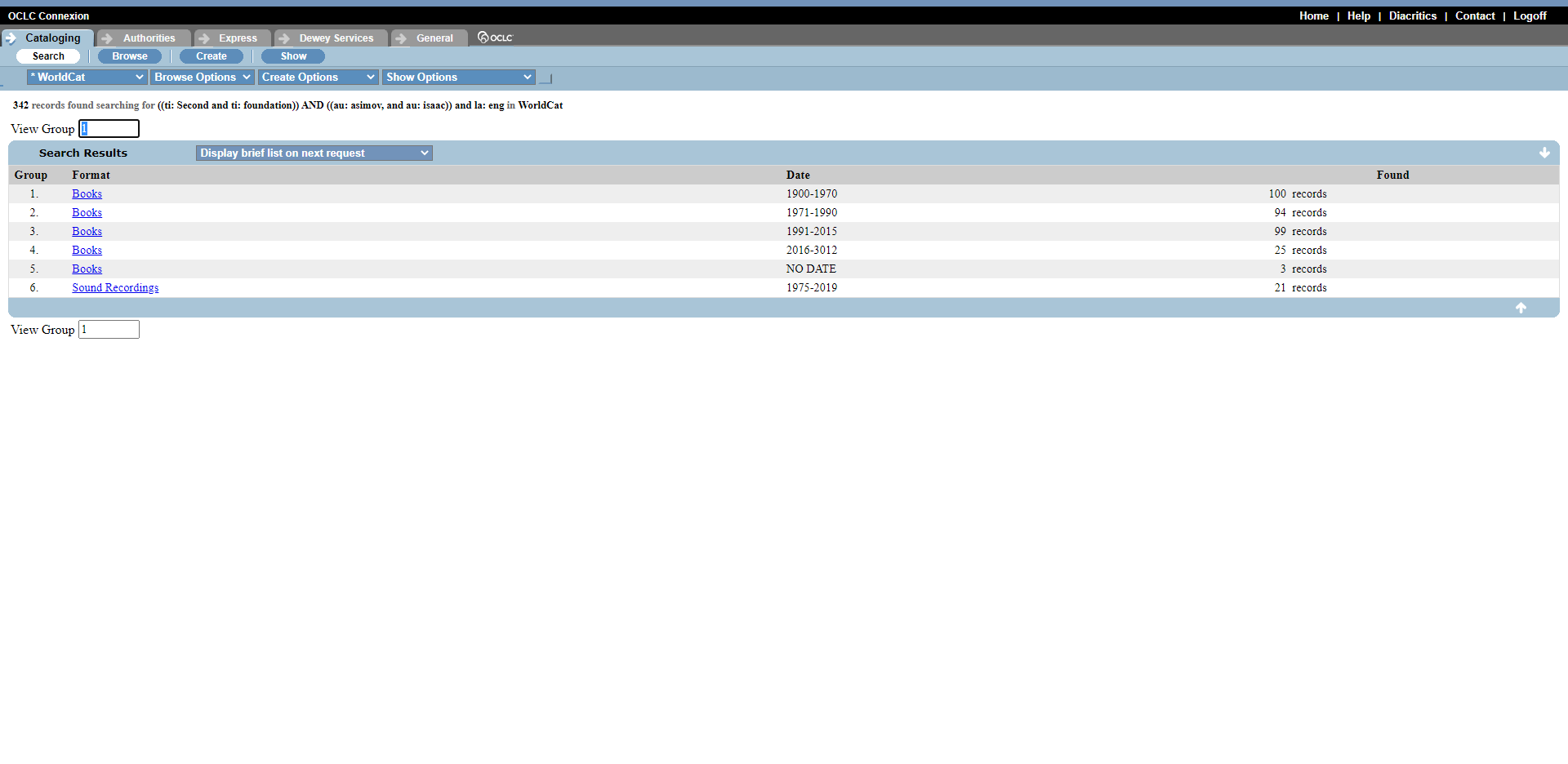
Once we included the year of publication, 1953, results were decreased to only thirty.
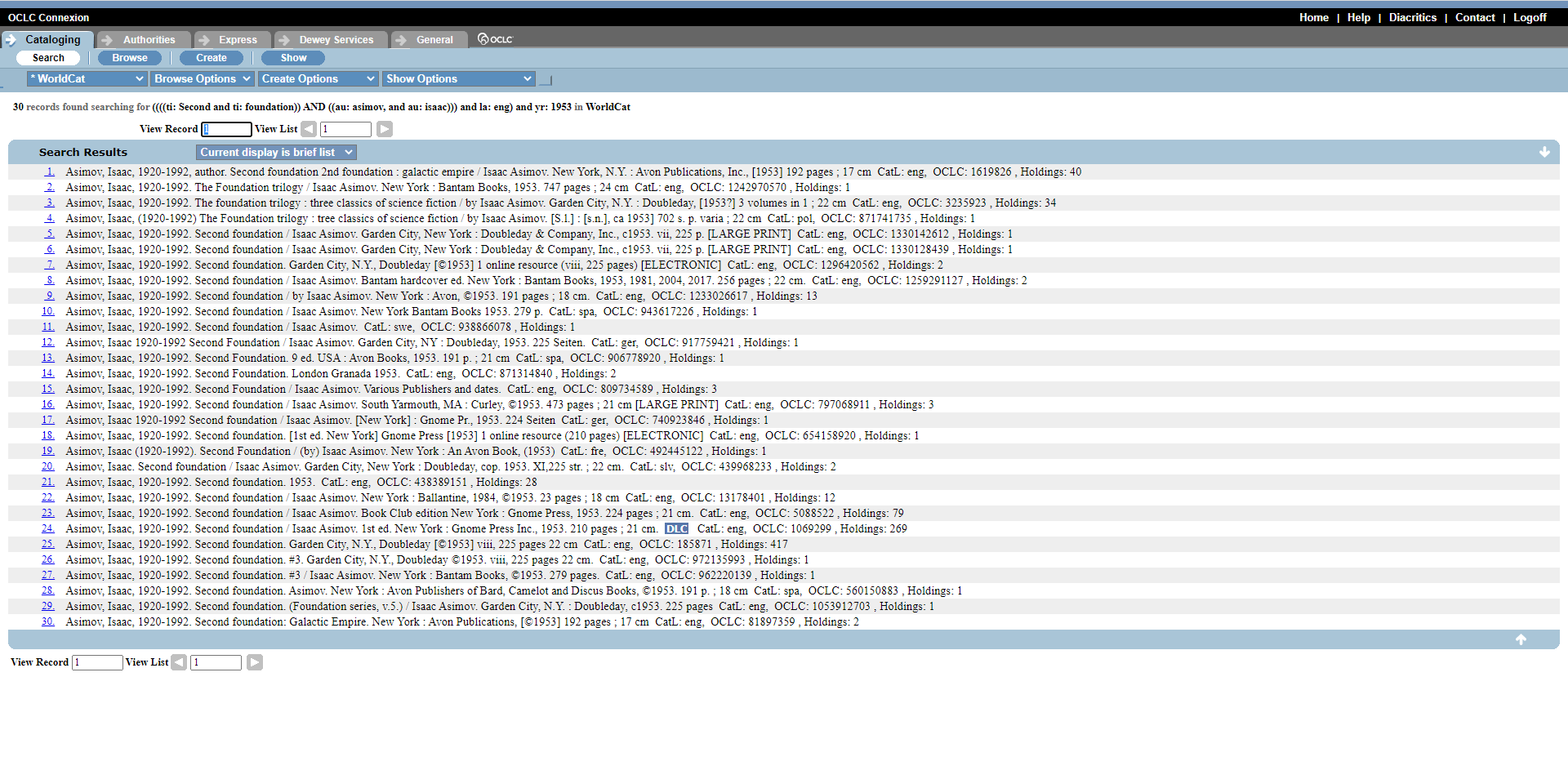
Including the publisher, Gnome Press, yielded three results. We were easily able to select the most accurate record from these three.
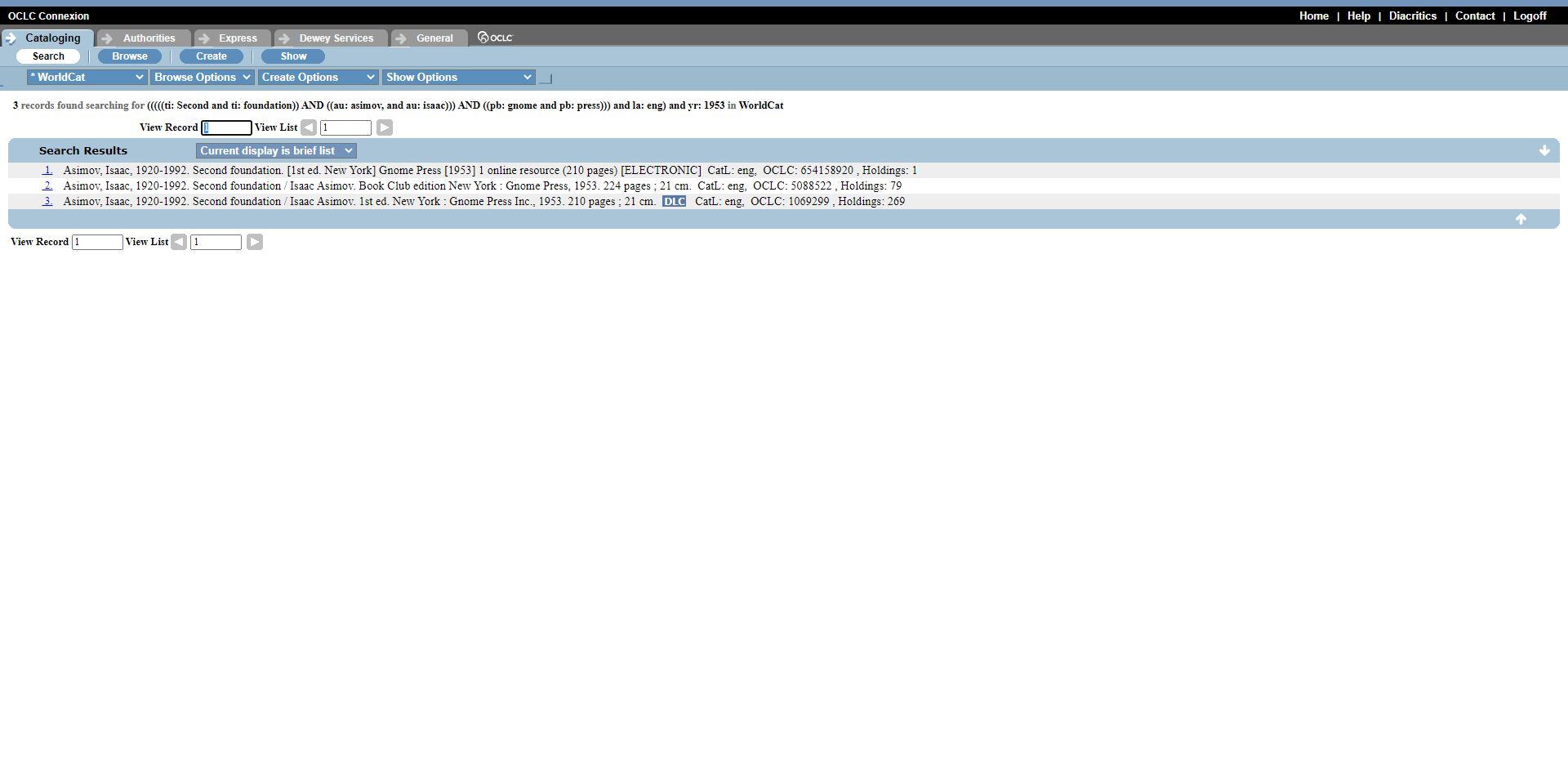
There are a myriad of searches one can perform on Connexion, including Title, Title Phrase, and Author. Title searches for keywords in the title, while Title Phrase looks for an exact phrase as typed in the search box. Remember that you should search for items with all lowercase letters, even if they are capitalized in the title or in a name. Titles in MARC records only have their first letter capitalized, and sometimes not even that. Also remember to search for people with their last name first, a comma, and then their given name.
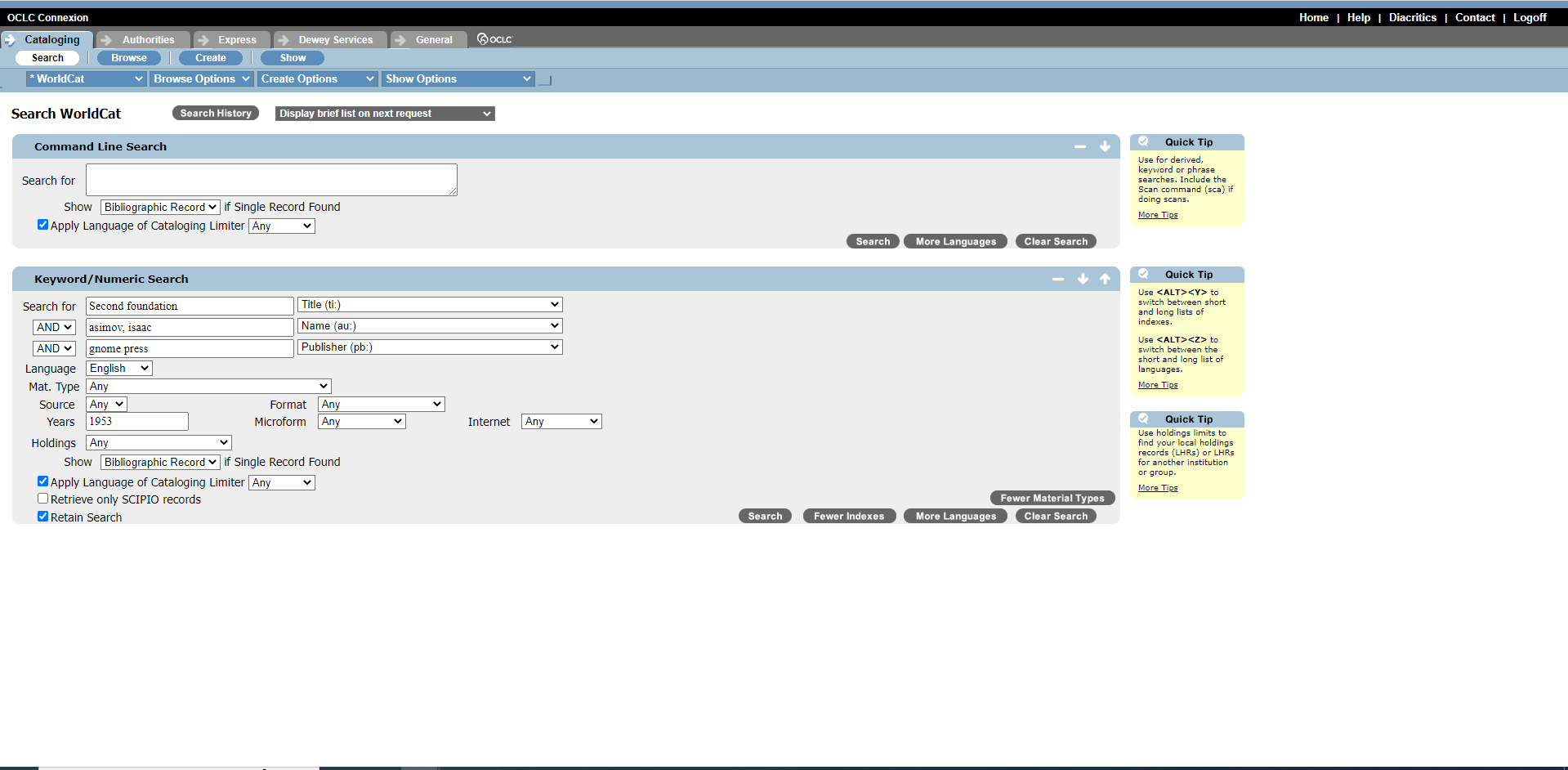
While it is less intuitive, you can search for items through the Command Line Search. Usually, this is beneficial if you know an ISBN to search for an item. However, you can also use a limiter in this search by using the symbol at the beginning of a Field designation in the Keyword/Numerical Search box. For example, if you are searching for a title word, type “ti:” and then the title keywords.
Usually, there are two informal ways to determine which record has the most accurate. The first is through the preponderance of use instances of the record. In other words, the record with the highest number after the label “Holdings” at the end of its summary in the results page is frequently the most accurate and thorough record. Another way is to examine whether or not the record has a blue label near its end. For example, a blue label of “DLC” is a sign that that record is the official catalog record used by the Library of Congress in its holdings. Results can be limited to DLC or other “blue box records” by selecting DLC in the Source section of the Keyword/Numeric Search.
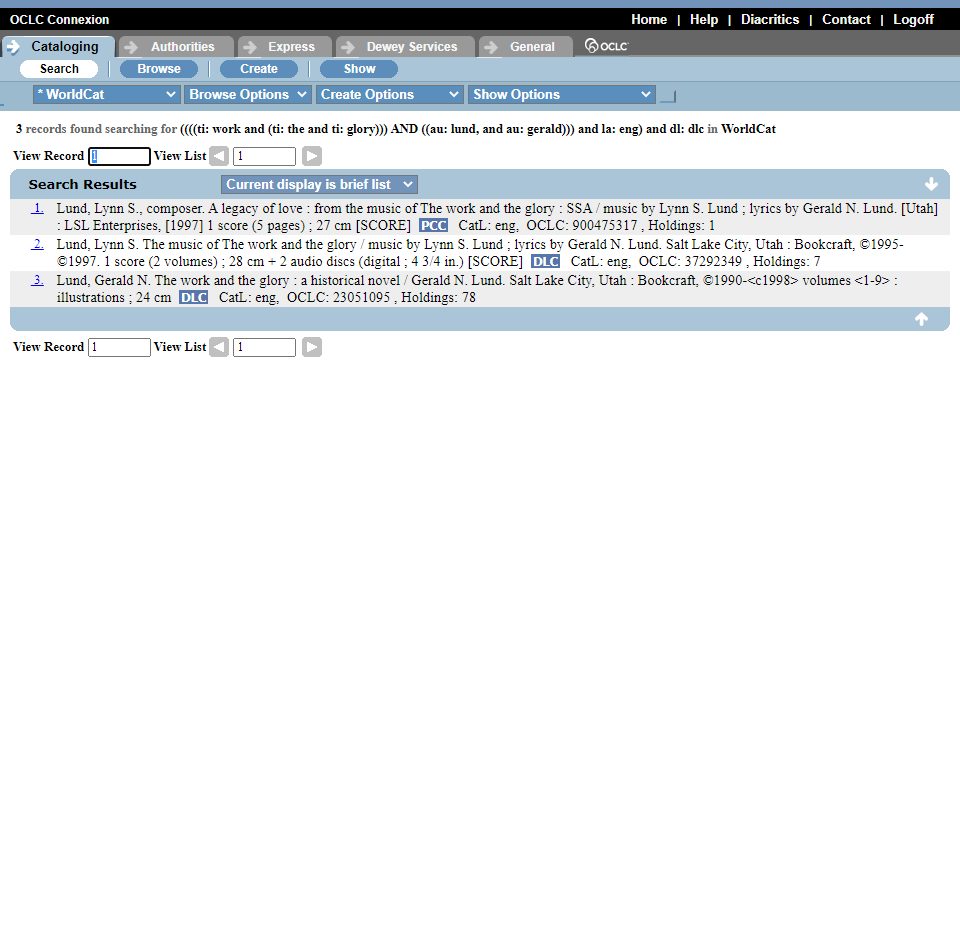
Click the number at the right of the catalog record in the results page that you want to use. You will be taken directly to a large MARC record for the work. You can see all pertinent fields and even print or export the record for your own uses.
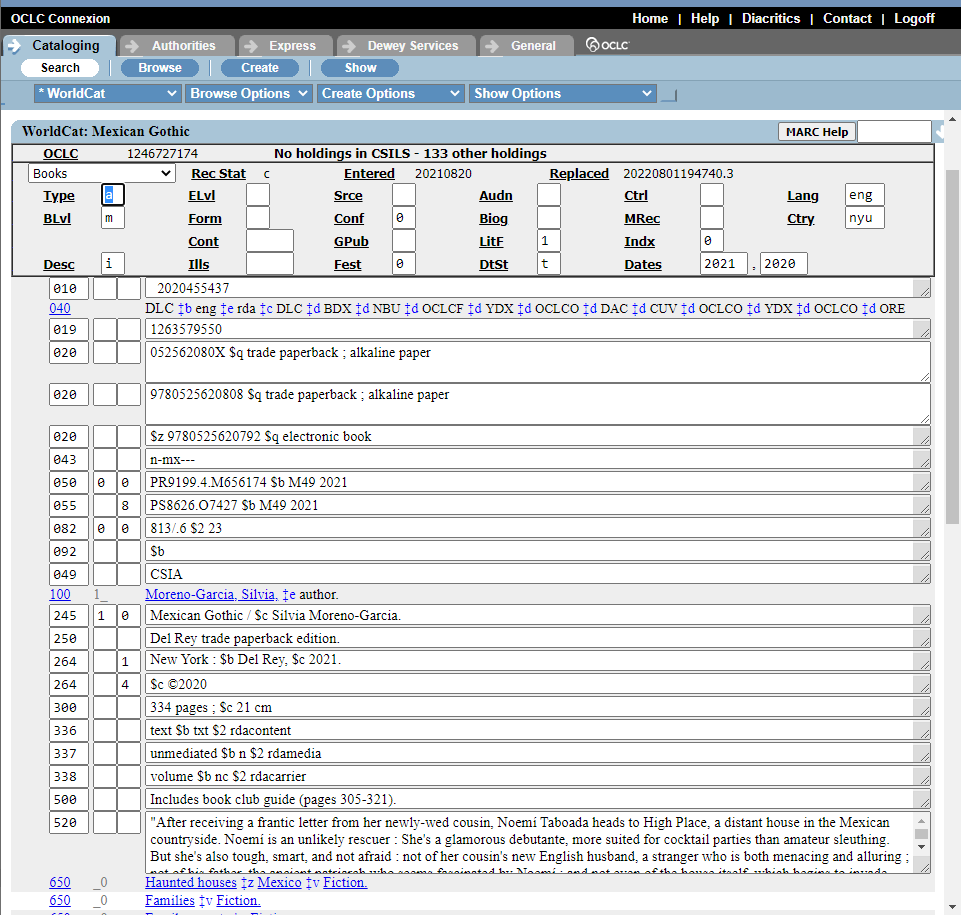
How do you access these files, though? One way is through Exporting. In the middle menu, click “Export Record in MARC.” Then, click on “Express” and “Download Export.” Click on the most recent record and you will have the record on your server. Other options for use include creating a local holdings record with your institution and viewing other local holdings on Connexion to request an Inter-Library Loan. These are other facets of library cataloging that will not be discussed in this course. They will be discussed, however, in the Introduction to Library Science course.
One can also search for Authority records on this system, but the Library of Congress official Subject and Name Authorities list is more… authoritative. Clicking on the Dewey Services link will take one to WebDewey.


Feedback/Errata